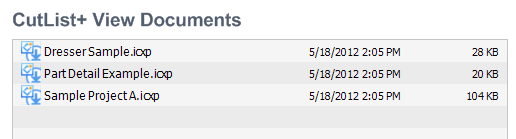Use iTunes to Transfer CutList Plus Projects to Your iPad.
1. Export for iOS
After creating your CutList Plus project on your computer, choose "Export for Mobile" from the File menu. This will save a copy of your project on your hard drive, specially formatted for your iPad. It will have a file extension of "icxp".
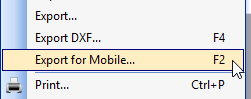
2. Transfer the file using iTunes
Launch iTunes and connect your device. Go to the "Apps" section and scroll down to find "File Sharing".

Select the CutList Plus app from the list in iTunes. You can then drag into the Documents list your icxp files that you exported from CutList Plus.
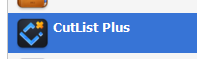
Sync your device to complete the process.