Bill of Materials Screen.
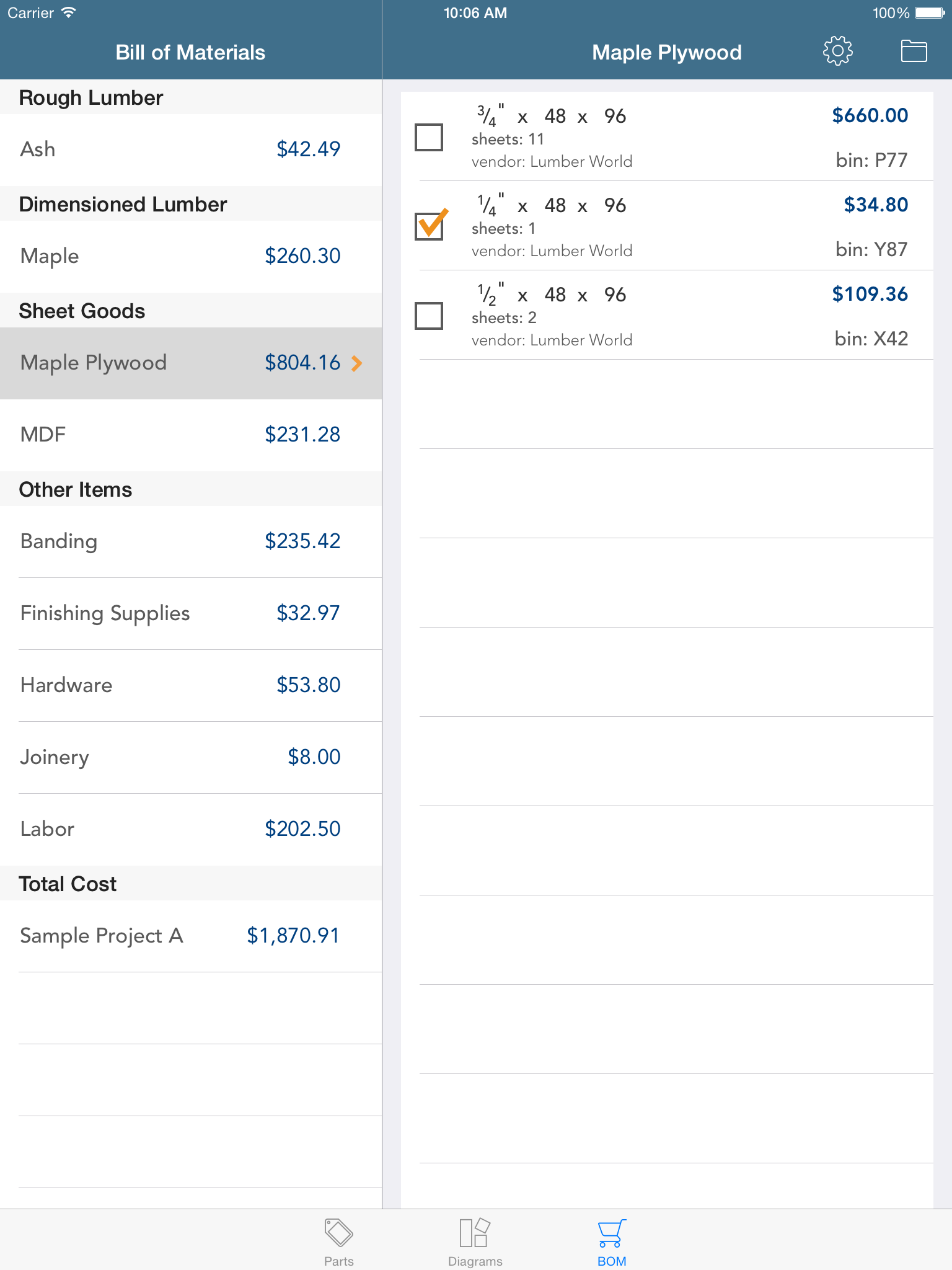
The Bill of Materials screen shows you the total cost for each material. Tap on a material to see the detailed costs and requirments, broken out by size. You can see the vendor, size quantity needed and total cost. And, if you have specified a Bin, that is also shown.
Check boxes let you keep track of which items have been purchased.
This screen shot shows measurements in inches, but you can switch to metric on the Settings screen.
Scroll to the bottom to see the total cost for the project.