Parts Screen.
List the parts that need to be cut.
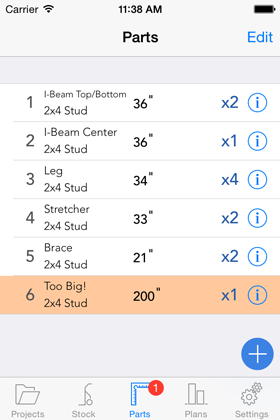
This is where you tell the app what length parts you need for your project. You can include parts that will be cut from different types of materials.
If your stock is available in different lengths and costs, don't worry about deciding what stock lengths to use—that's the app's job!
If there are any skipped parts (maybe they are too long, or you don't have enough stock available), they will be highlighted and a badge will appear on the tab bar, showing the number of skipped parts.
When you add a new part type (or tap on one of your existing parts), the part detail screen will appear, where you can edit the length, quantity and material.
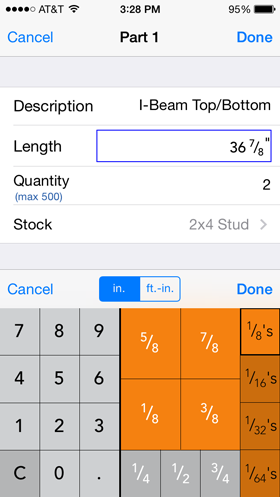
This screen shot shows lengths in inches, but you can also use metric measurements.