Getting Started.
Create your first cutting plan in minutes.
On the Projects screen, click the big "+" button to create a new project.
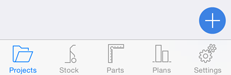
On the Stock screen, add your materials and list the lengths that are available. The app will choose the best combination of lengths to fit your parts, at the lowest cost.
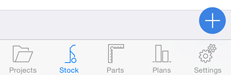
On the Parts screen, tell the app what size parts you need to cut.
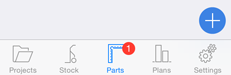
The Plans screen shows an overview of the stock sizes needed, along with the costs.
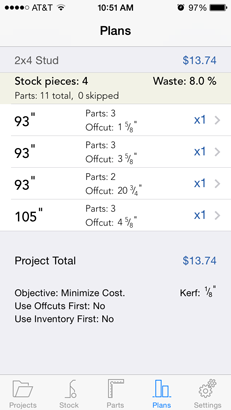
Tap on a plan to see which parts will be cut from that stock length.
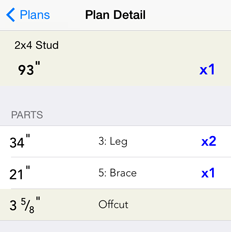
Want to use metric units? Go to the Settings screen to make adjustments.
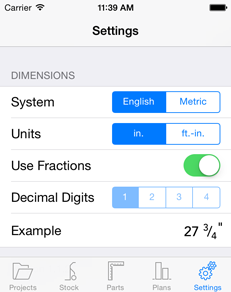
Need more help? We would love to hear from you. Please send a note to support@cutlistplus.com