Plans Screen.
A summary of the required stock.
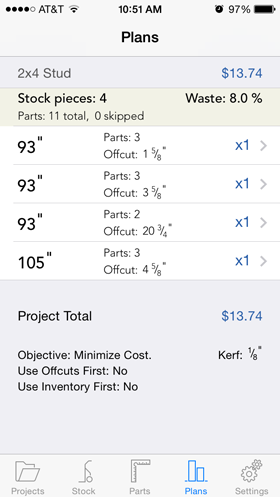
This is where you go to see the results of your cutting optimization.
Notice the recap of your project settings at the bottom of the screen. This is just a reminder. You can change these settings back on the Projects screen, and then get new results.
When you tap on one of the plan rows, you'll see a detailed list of the parts that need to be cut, along with the plan count (in case you need to cut the same plan multiple times).
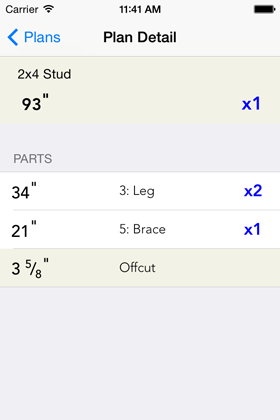
For each part that needs to be cut, the length is shown, along with the part number, description and the part quantity for the selected plan.