Cutting Diagram Screen.
CutList Plus Viewer App for iPhone and Android.
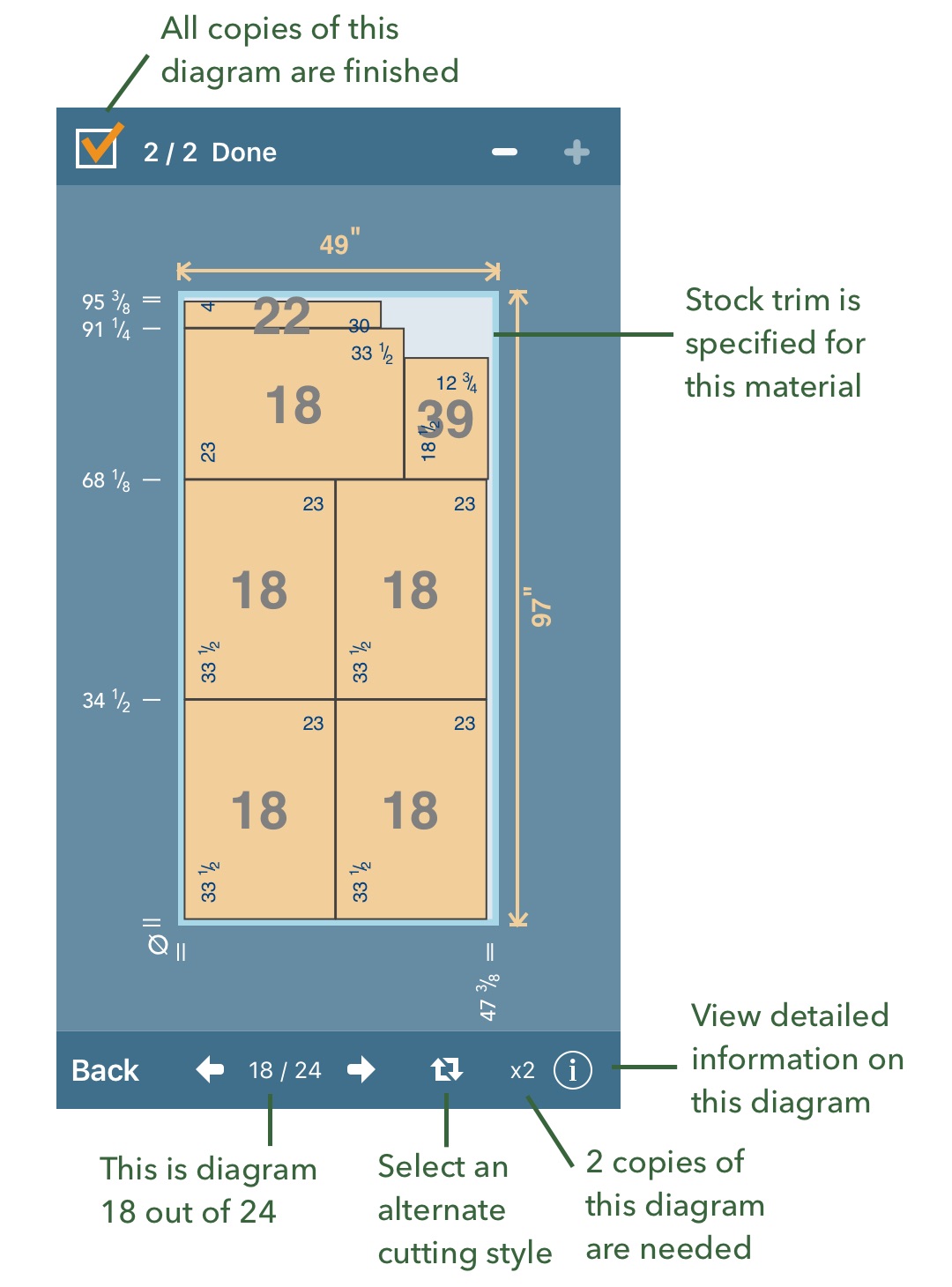
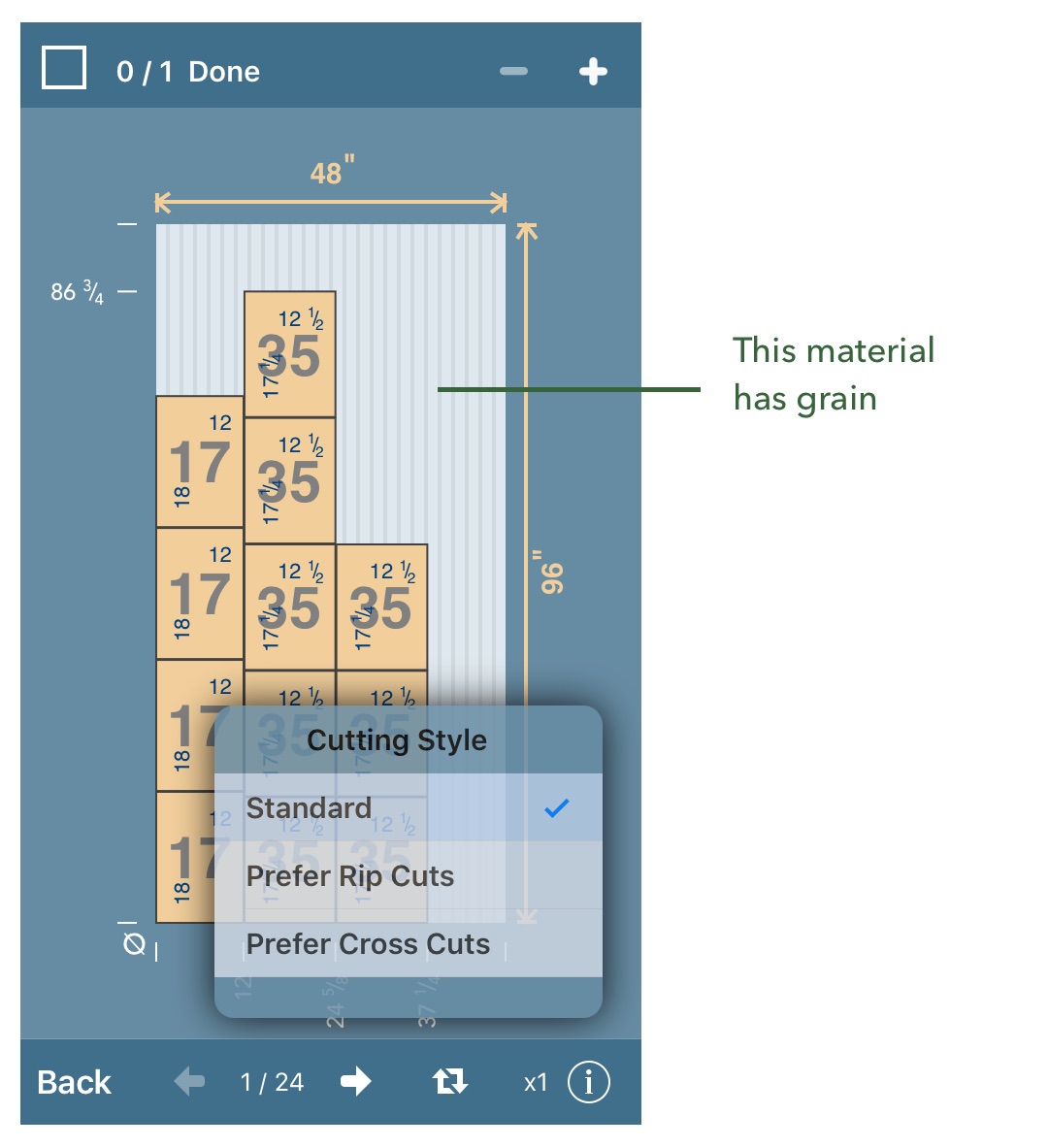
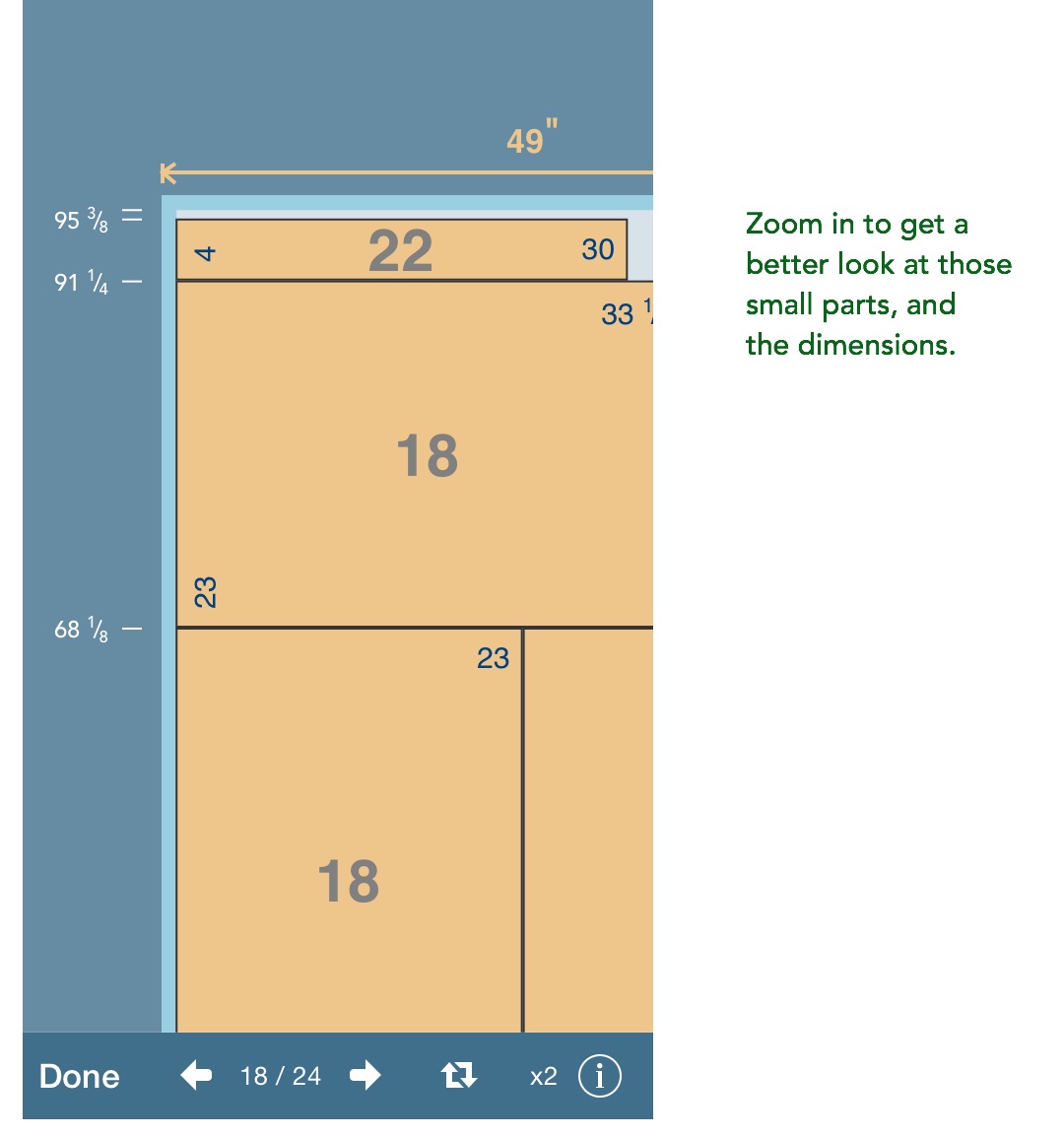
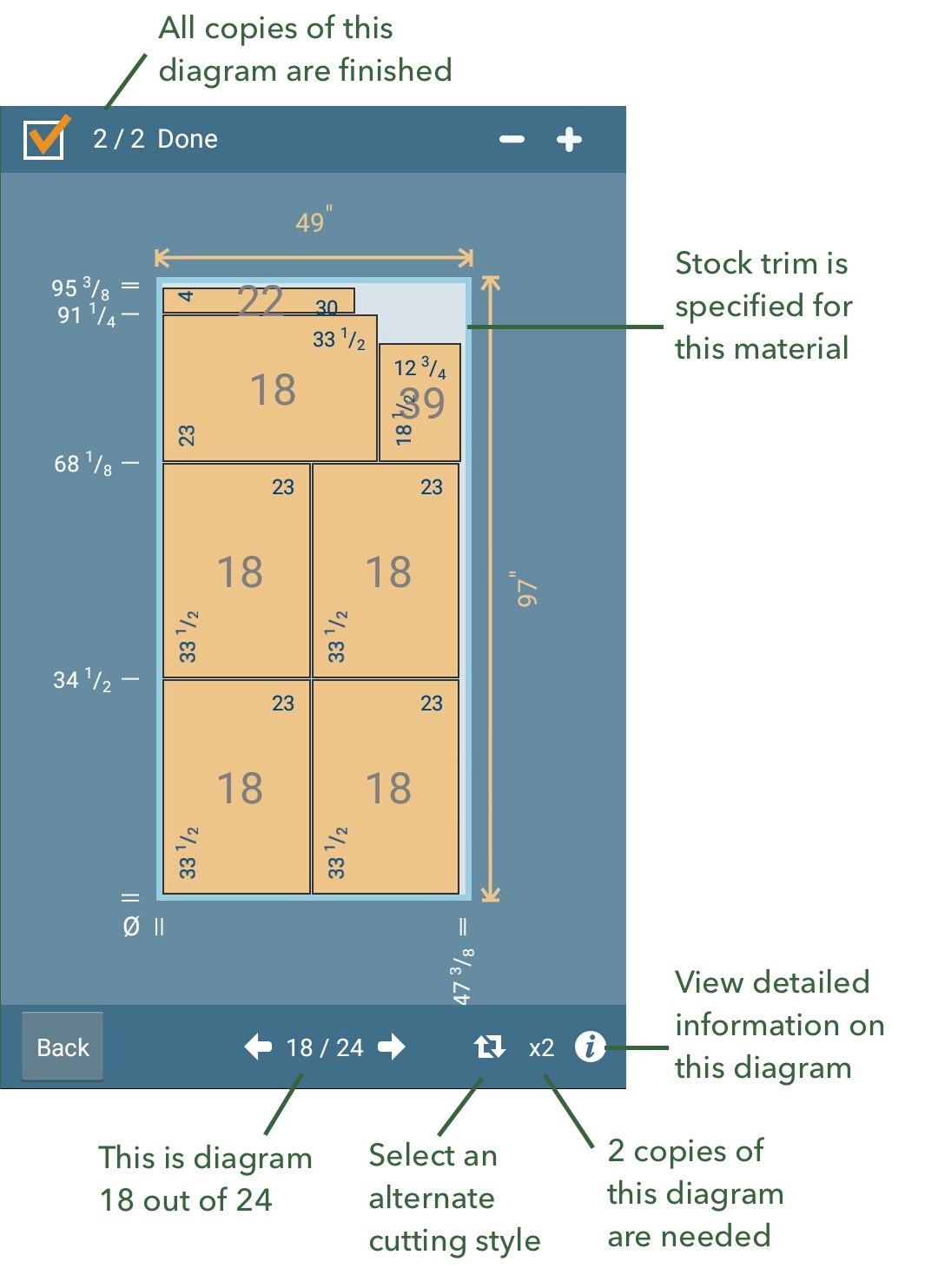
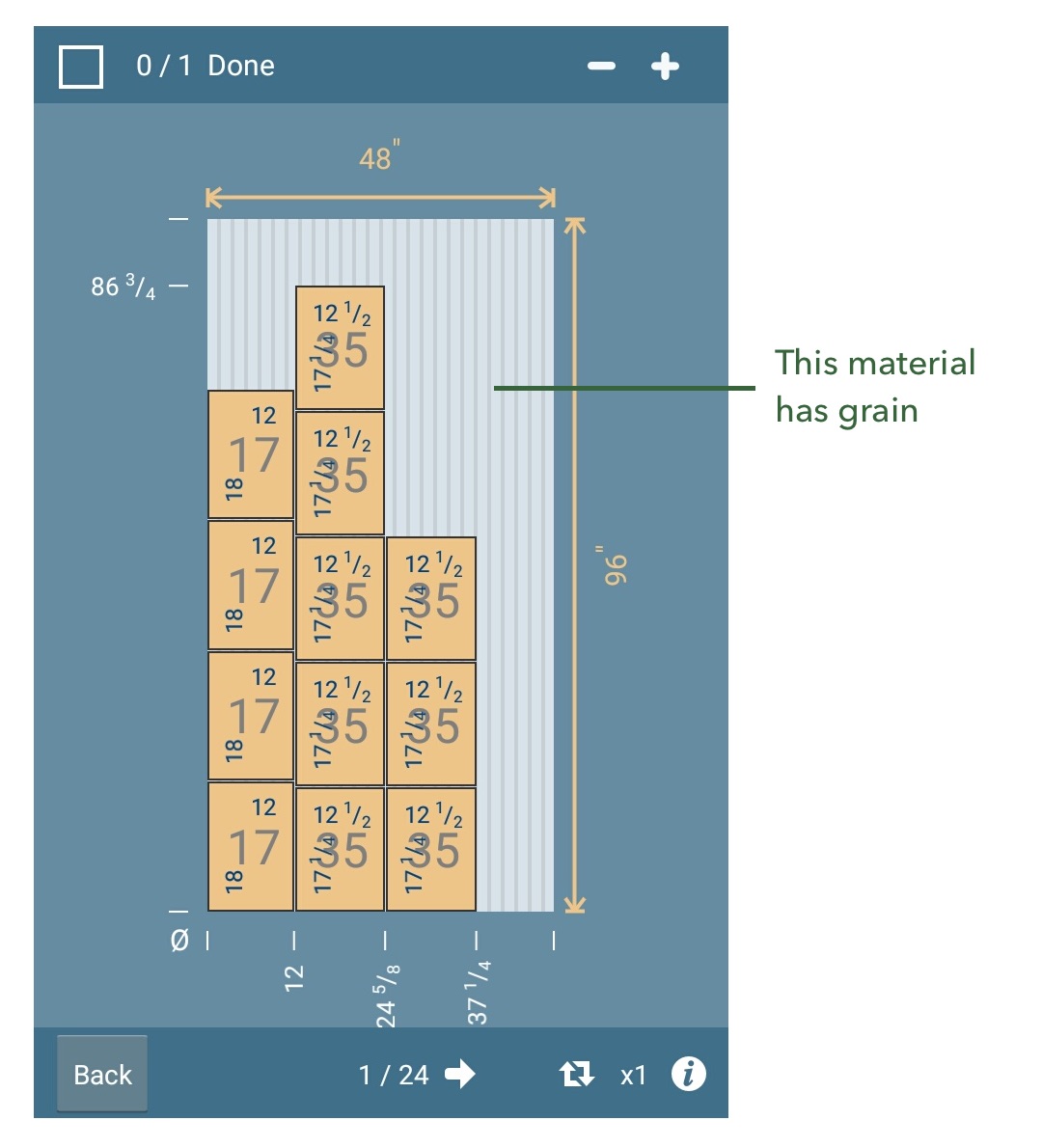
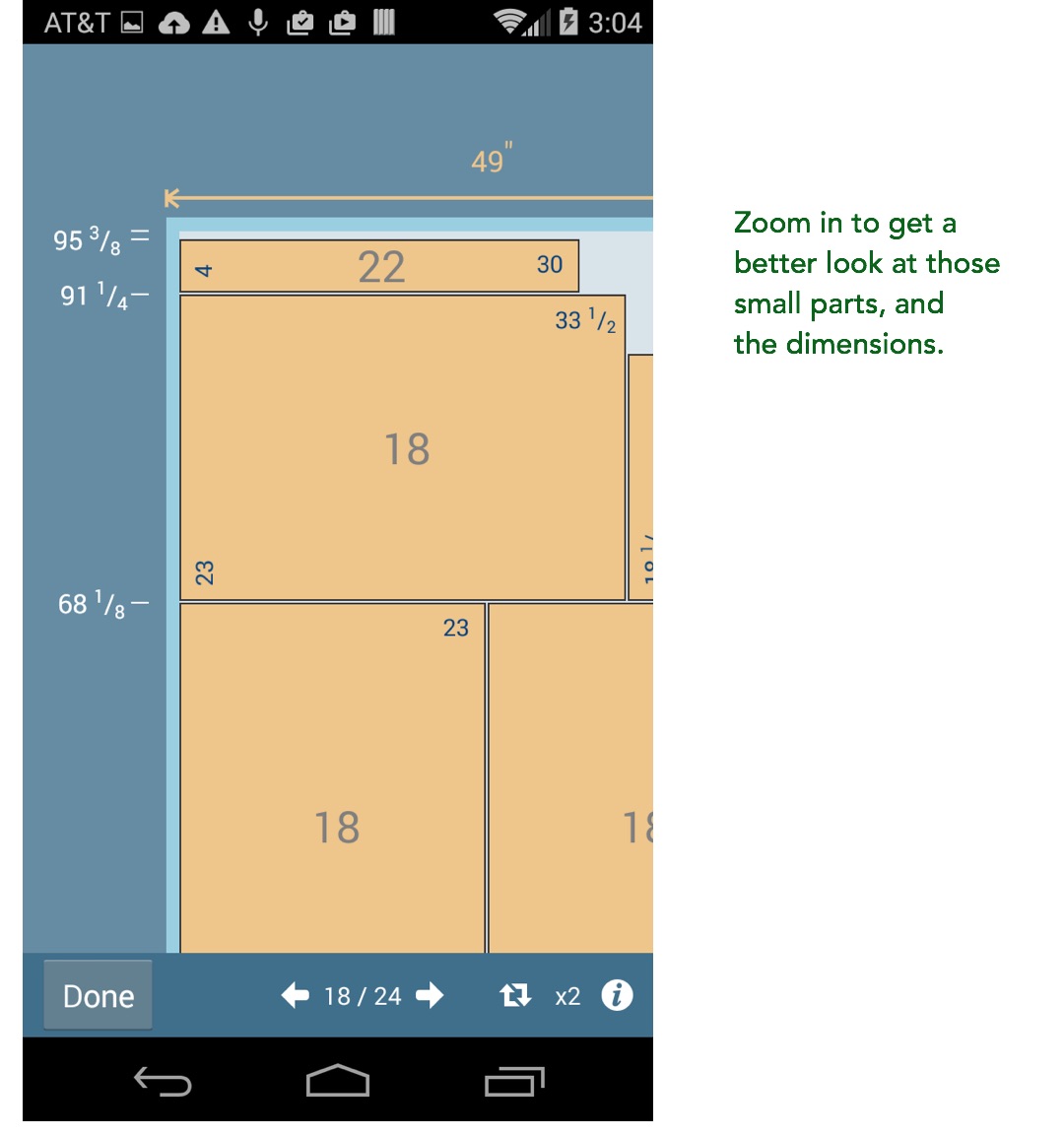
This is the full cutting diagram view. The stock will show grain direction (if appropriate) as well as any stock trim that you have specified.
At the bottom, you see a count of the total number of diagrams, along with a button to select alternate cutting styles, if available.
The arrow buttons move through the list of diagrams, and the info button brings up the diagram details screen.
A popup menu lets you choose other cutting styles.
You can pinch to zoom in and move around.
Stock dimensions are offsets are listed around the outside of the diagram. Zoom in for a better look.
This screen shot shows measurements in inches, but you can switch to metric on the Settings screen.
Next: The Diagram Details screen.