Parts List Screen.
CutList Plus Viewer App for iPhone and Android.
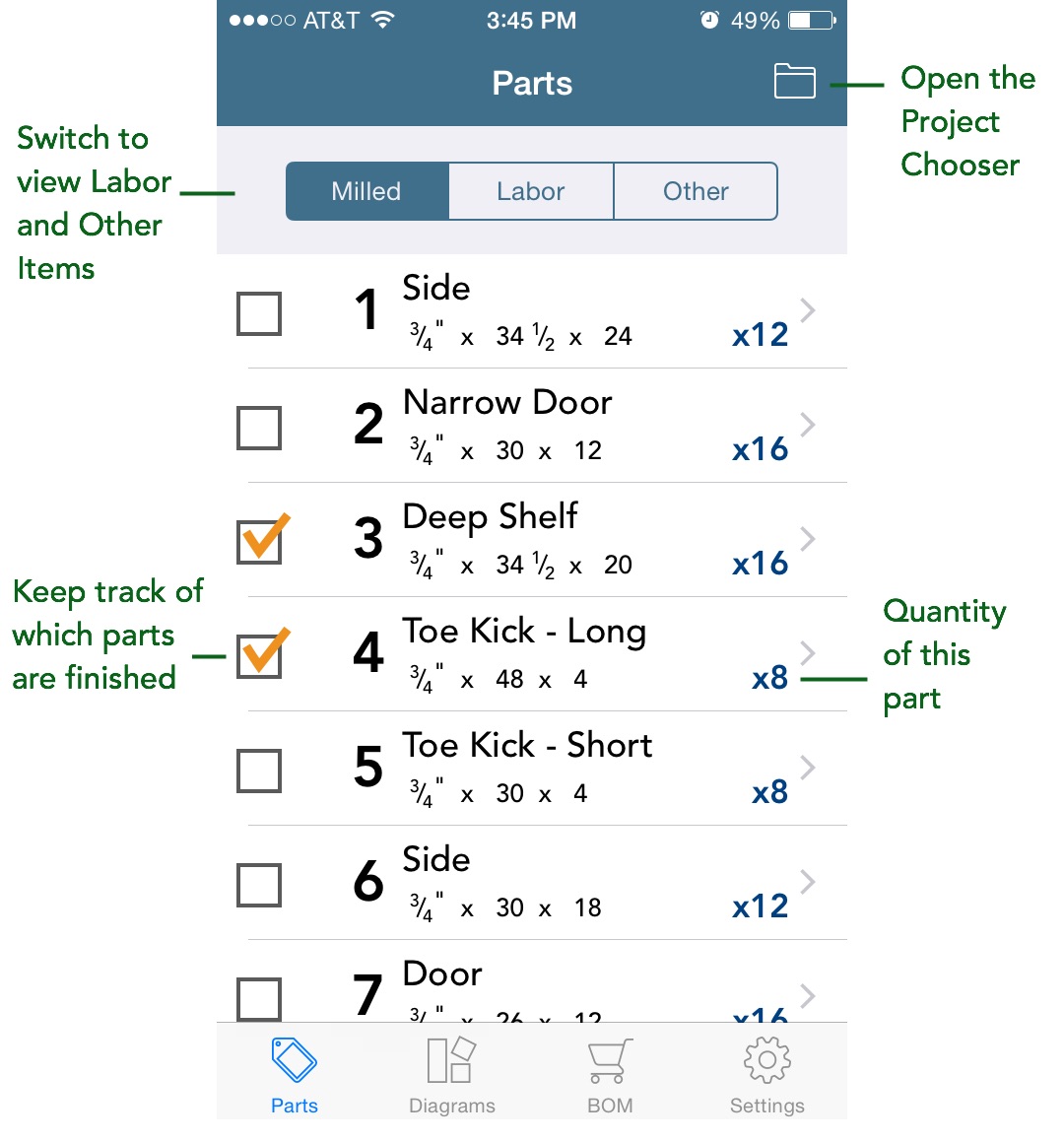
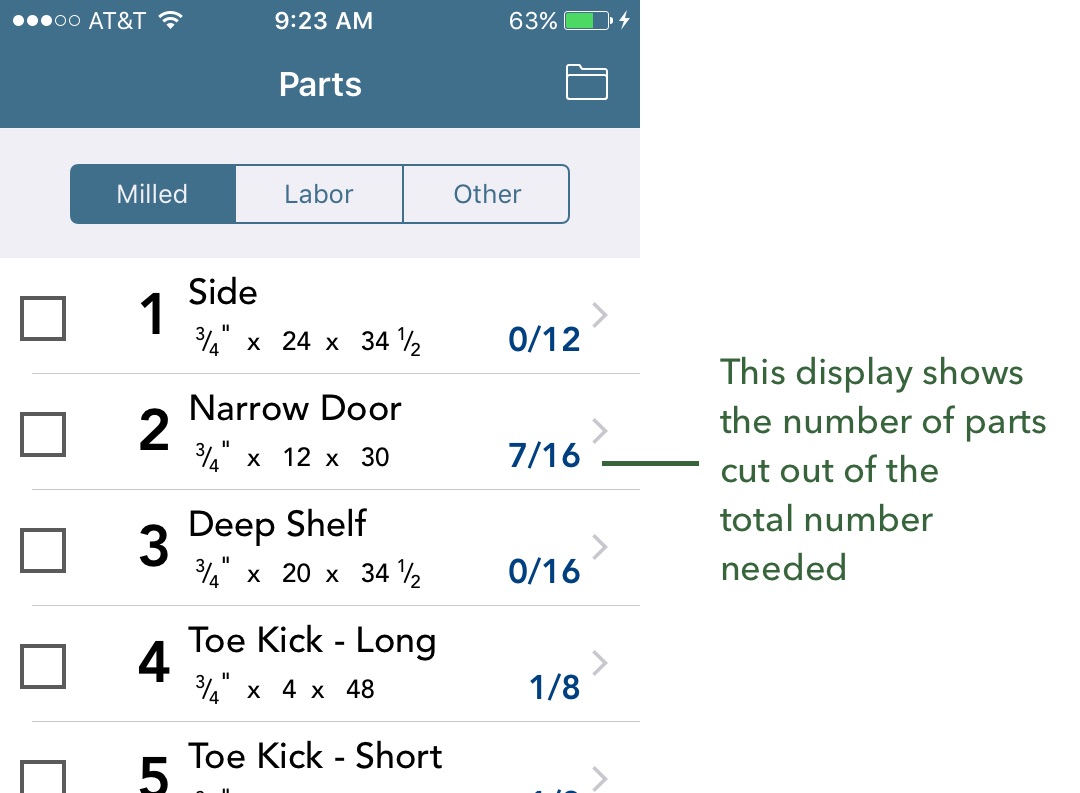
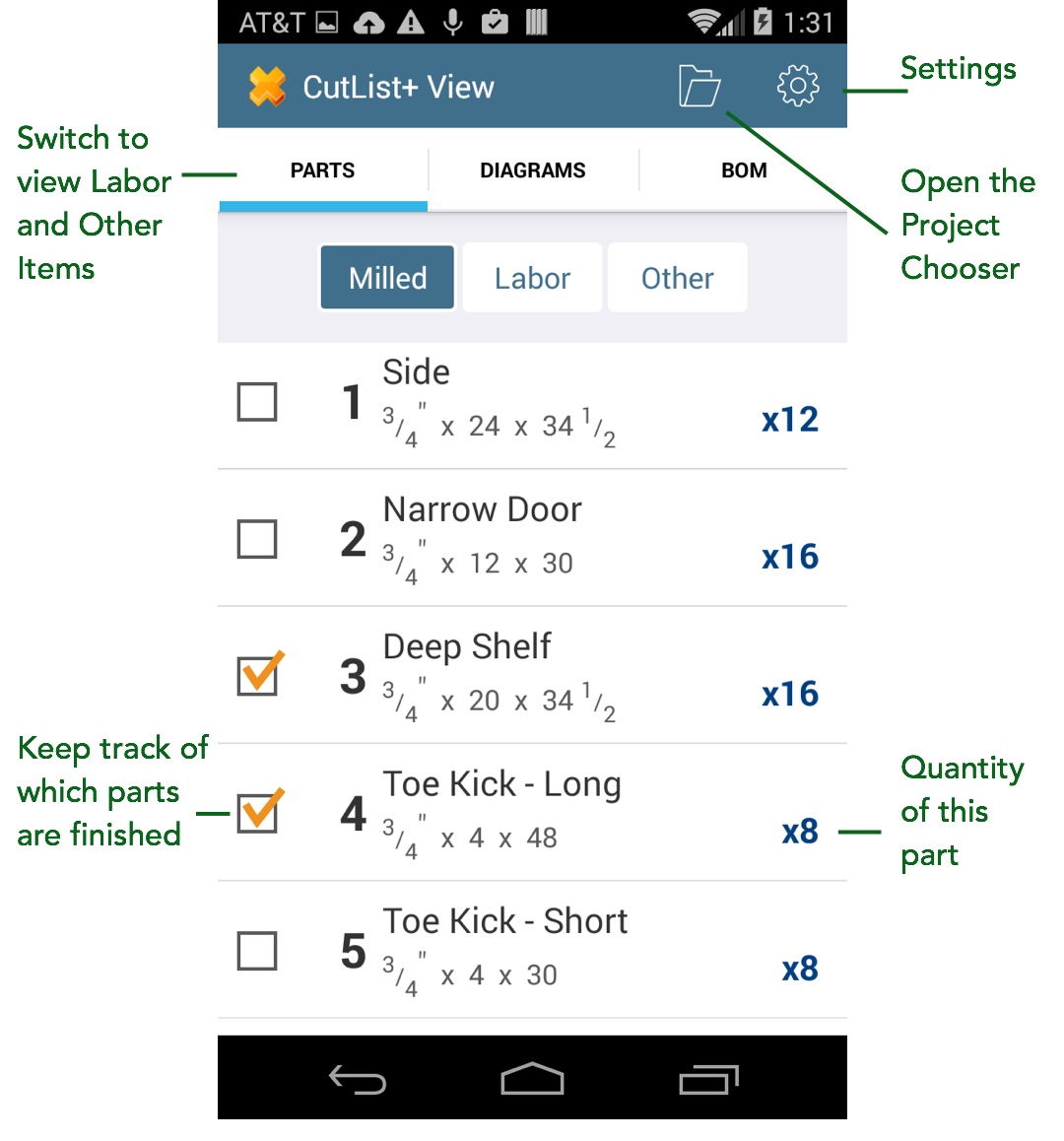
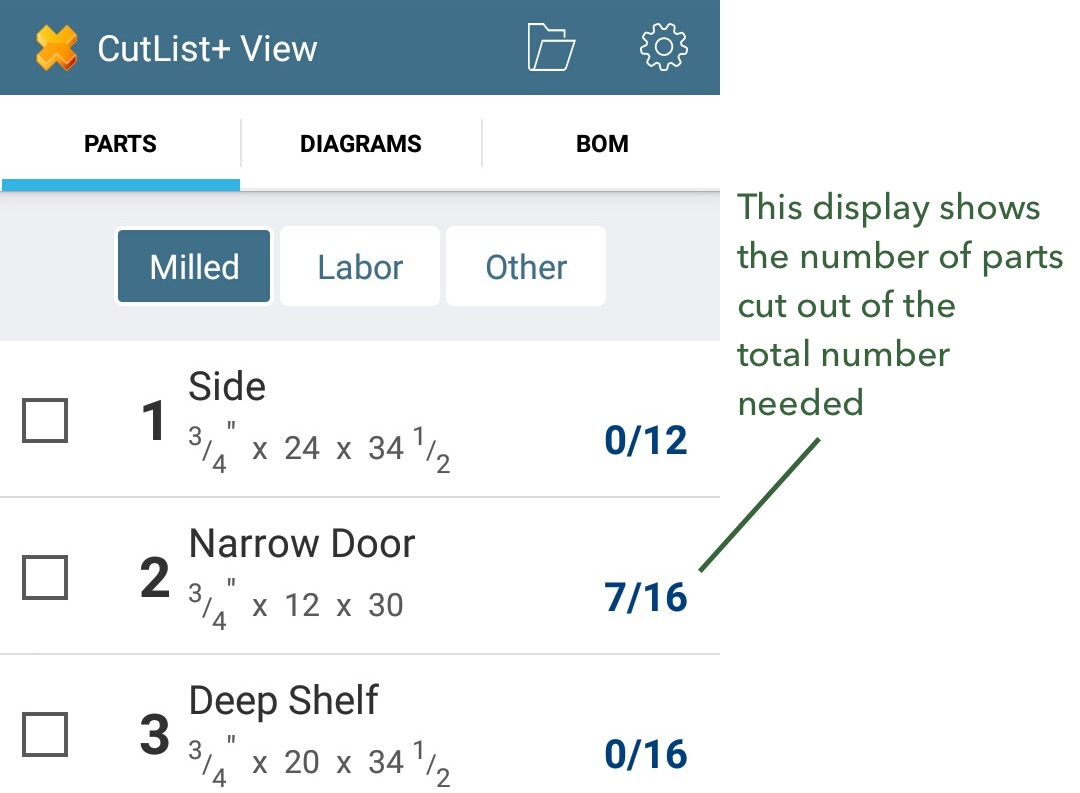
All your parts are listed here. You can switch between Milled Parts, Labor, and Other Items using the buttons at the top of the screen.
Checkboxes can be used to keep track of which parts are completed.
You can display the part quantity in two different formats. In the lower image, you see the display that shows the number already cut out of the total number required. You can switch display styles on the Settings screen.
This screen shot shows measurements in inches, but you can switch to metric on the Settings screen.
Tap on a part to view detailed information for that part.
Next: The Parts Details screen.