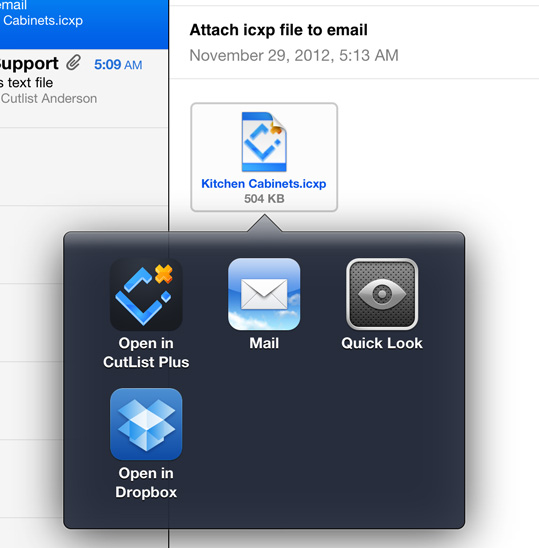Use Email to Transfer CutList Plus Projects to Your iPad.
1. Export for iOS
After creating your CutList Plus project on your computer, choose "Export for Mobile" from the File menu. This will save a copy of your project on your hard drive, specially formatted for your iPad. It will have a file extension of "icxp".
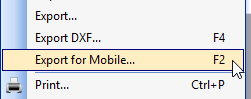
2. Send the File via Email to Yourself
Attach the file you created in step 1 to an email message, and send it to yourself.
Switch to your iPad and get your email. The attachment will show up as an icon. Press and hold the document icon until a popup menu appears.
Choose "Open in CutList Plus" from the menu.