Projects List Screen.
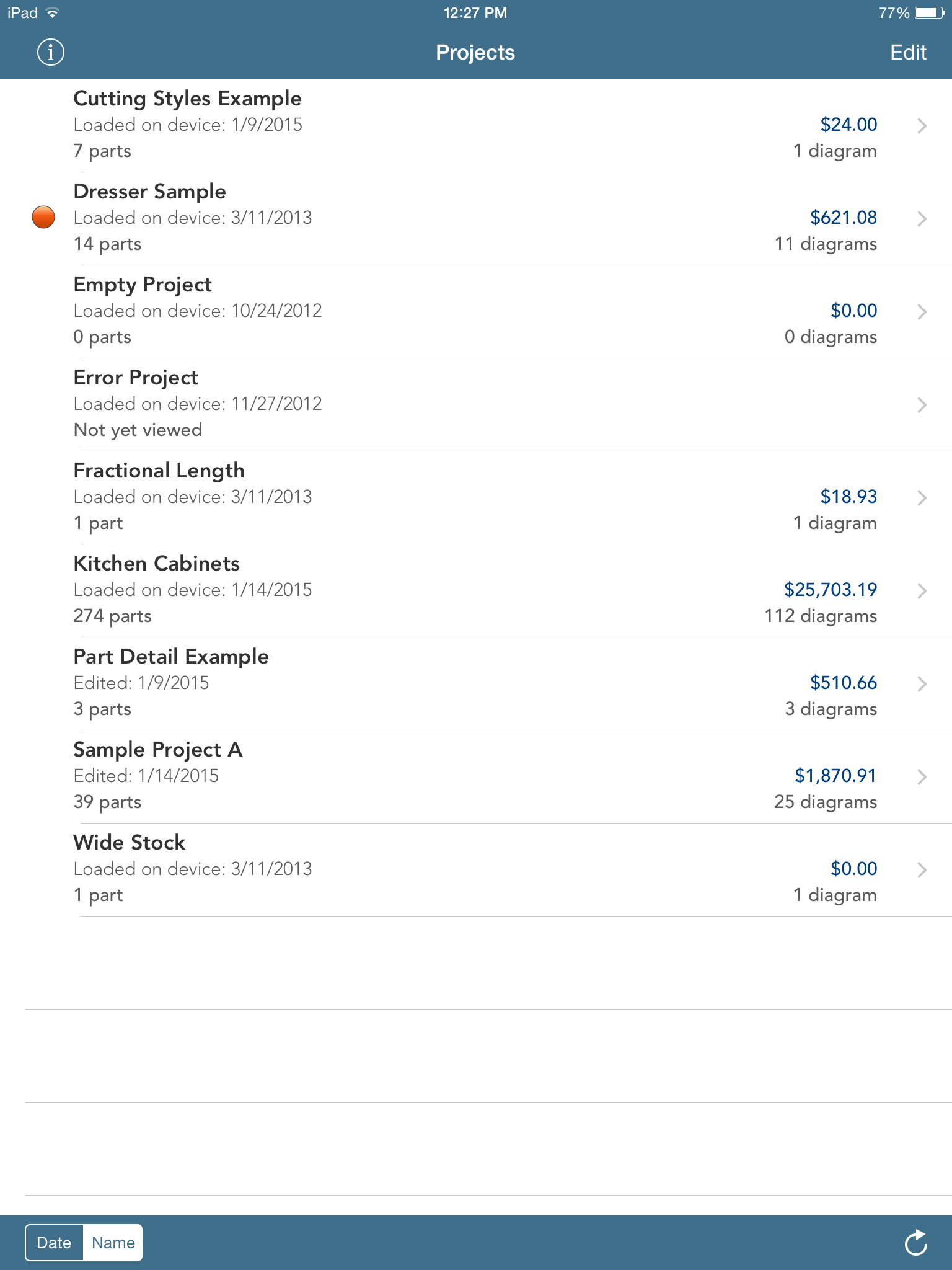
This list shows all the projects currently loaded onto your iPad. Tap a row to view that project.
Buttons at the bottom let you sort the list either by project name or the date it was loaded on your iPad.
The orange circle on the left lets you know which project you are currently working on.