How to Export projects to view on your iPhone, iPad or Android phone.
Take projects you have created on your computer and export them for loading onto your iOS or Android device. This lets you view your cutting diagrams, parts and bill of materials while in your workshop or at the lumber dealer. Here's how to do it:
Before you start, make sure you have installed one of the CutList Plus companion apps for iOS available from the Apple App Store, or the Android app available on Google Play.
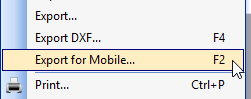
After creating your CutList Plus project on your computer, choose "Export for Mobile" from the File menu. This will save a copy of your project on your hard drive, specially formatted for your mobile device. It will have a file extension of "icxp".
Next, you can transfer the file from your PC to your mobile device using Drobox, e-mail or even iTunes. See the app-specific instructions for detailed guidance: iPhone, iPad, Android.