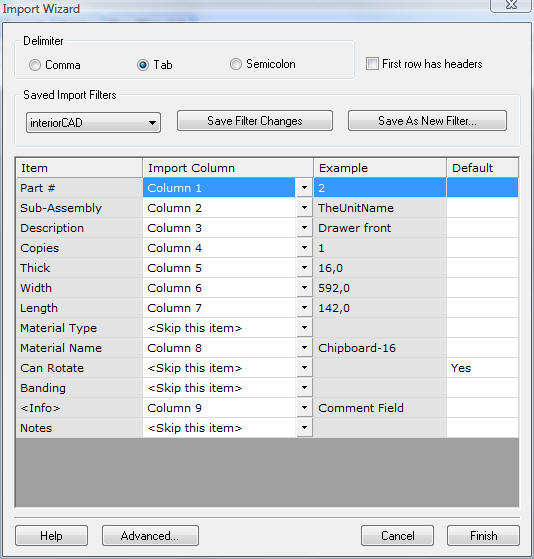Importing from interiorCAD.
Please check with the developers of interiorCAD to learn how to copy a parts list to the Clipboard.
Instructions
- From within interiorCAD, copy the parts list to the Windows Clipboard. Contact the developers of interiorCAD for instructions.
- In CutList Plus, go to Edit>Import Parts From Clipboard...
- Set up the CutList Plus Import Wizard as shown below, then click "Finish".