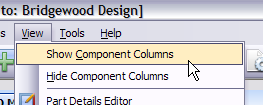How to Show or Hide Columns.
The parts lists have many different columns. If you aren't using them all, you can free up some room on your screen by hiding them. And, you'll want to know how to get them back when you need them.
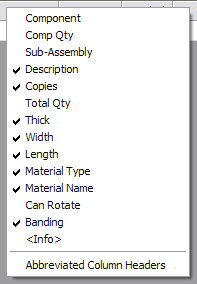
To show or hide individual columns, right-click on the column headers. A list of all the available columns will be shown.
You can check any column you want to see. Remove the check mark to hide a column.
In CutList Plus fx, there are also shortcuts for showing and hiding the Component columns. Under the View menu you'll find options to show or hide all the Component columns at once.