Alternate Layout Styles Indicator.
You'll notice that each of the thumbnail diagrams on the Layouts screen is numbered. Sometimes these numbers have a black background, and sometimes the background is green.
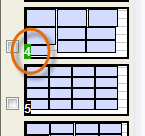
When the background is green, as in this screen shot, the program is alerting you to the fact that alternate layout styles exist for the diagram. To see these other styles, click the style button in the toolbar at the bottom of the screen. Or, just right-click on the diagram.
Each style is a different way of arranging the same group of parts on the same size stock, so the cost and waste will also be the same. Choose the style that works best for you.
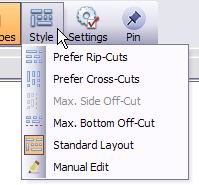
If a particular style is greyed out, that means it is not possible for this diagram. It is not always possible to generate every style for every group of parts.