Bold Dimensions on the Take-Off List.
When you choose the Selected Diagram view of the take-off list, you'll notice that either the X or Y dimension is shown in bold.
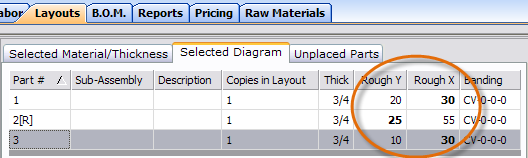
This is a reminder about the orientation of the part, highlighting the dimension that runs along X axis. Usually, this will be the part's "length". However, if the part has been rotated for a better fit, the Y dimension is the part's length on this particular diagram.