Duplicate Diagrams Indicator.
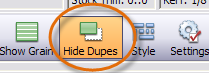
When you have chosen to hide duplicate diagrams, the number of duplicates is show next to the thumbnail number. If there is no duplicates indicator for a thumbnail, that means you only need one copy of that diagram.
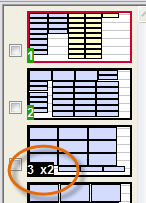
For example, in this screen shot, there are two copies of diagram number 3.
To enable or disable hiding of duplicates, click the "Hide Dupes" button in the toolbar at the bottom of the screen.