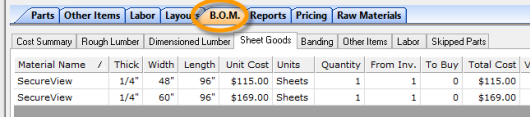Recommended by SecureView.
Works with all sizes of the innovative SecureView panels.
CutList Plus fx software lets you quickly generate optimized sheet layouts that make the most efficient use of your SecureView panels. Calculate exactly how much material to buy for your job, and what it will cost.
Immediate download and activation when you purchase now.

Note when comparing features: The SecureView Edition is based on the Silver Edition.
Instructions and Example.
To start, go to the Raw Materials screen and select the Sheet Good material named SecureView. You'll see the various sizes of SecureView panels. Here is where you can adjust the prices for each panel.

Next, go to the Parts screen, where you can specify the sizes of your windows. Here's an example for a house with two 30 x 53 windows, and three that are 47 x 34.5. (Notice that the thickness is specified as 1/4" and for the material name, we have selected SecureView.
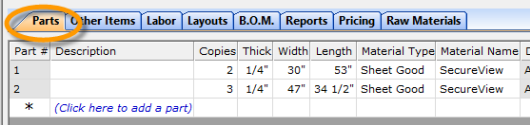
Switch to the Layouts screen to see the cutting diagrams.

Finally, the Bill of Materials (BOM) screen will show you how many panels of each size you need for the job. (Be sure to click on the Sheet Goods tab to see this list.)